How to choose a modem and router

Pretty much every internet service provider (ISP) will give you a modem and router when you sign up for service. They'll even install it if you choose professional installation. However, this equipment is usually pretty basic, and when you add up the monthly rental charges over the course of a year or two, it can make more financial sense to buy your own and is one way you can save on your internet bill.
However, determining what you need can be tough. The technical jargon in this space is thick and difficult to decipher, and not every provider supports every type of modem (or third-party modems at all).
That’s why we’re here. In this article, we’ll walk through what you need to consider when choosing a modem or router to use with your internet service.

Do you need a modem, router, or both?
Before we answer this question, it’ll be helpful to explain what the difference is. A modem is responsible for translating the raw signal from your internet service provider into something your devices can understand. The router then takes that signal and broadcasts it in a wireless network that devices can connect to. Most routers also have several ethernet ports so you can plug in devices directly, if you want a wired or "hardline" connection.

We generally recommend people buy their own router first, and use the modem your your internet company provides. A router is the most universal piece of networking equipment (it’s not tied to the type of service you have), and it’s the one most likely to make a difference in your actual day-to-day use. You can almost always combine your ISP’s modem with your own router without issue.
If you want all your own equipment, and to maybe save a little extra money in the long run, buying a modem is an option. However, it’s less likely to make a difference in network performance compared to a router.
How to choose a router
If you need help choosing a router, these are the criteria we recommend following.
Price
Wireless routers can range in price from less than $100 to over $300. On the lower end, you’ll get a functional device that can cover small homes and handle speeds of a few hundred Mbps. At the higher end, you’ll get powerful devices that can support multi-gig speeds and a houseful of devices at once.
Supported speed
It’s important that you ensure your router can support the speed of your internet service. If you have gigabit speeds and your old router can only handle up to 500 Mbps, you’re wasting money.
When it comes to wireless router speed, the single most important spec is the wireless standard used. This will be listed as “802.11” followed by some letters. These are the most common standards you’ll encounter today:
- 802.11n, also known as Wi-Fi 4, can handle speeds up to 300 Mbps
- 802.11ac (Wi-Fi 5) can handle up to 1.3 Gbps
- 802.11ax (Wi-Fi 6) can handle up to 10 Gbps (in theory)
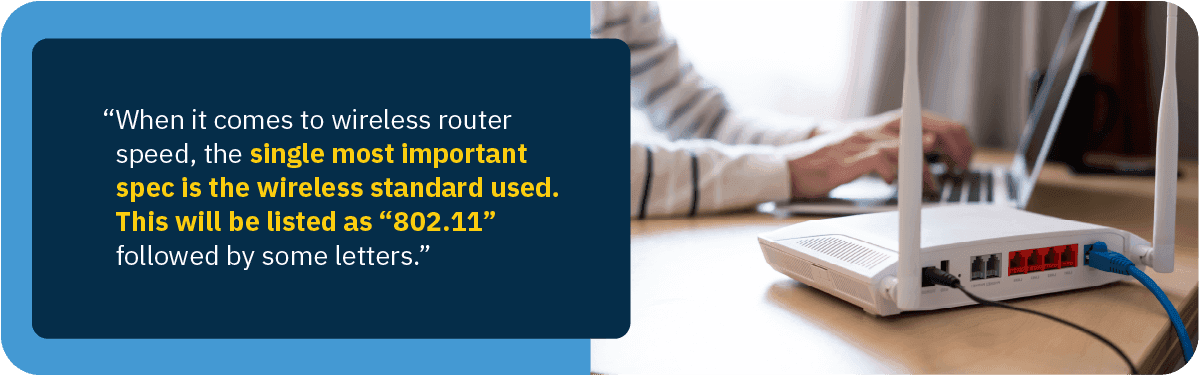
Wi-Fi 6 is the most recent standard, offering some additional future-proofing. However, Wi-Fi 5 should be plenty for most plans today and will likely be more affordable (1).
Coverage area—do you need a mesh system?
Wireless routers should clearly state the square footage that they cover. However, keep in mind that the effective range of the router will be less than stated because walls, insulation, and other electronic devices interfere with wireless signals. The end result is that certain parts of your home may get poorer signal strength (and thus, lower speeds) than others, even if the router technically covers the whole area.
There are powerful routers with extra coverage, but they can be bulky and expensive. The other alternative is a lot more elegant: mesh networks. They are a group of devices made up of a wireless hub and several satellite nodes to help spread the signal.

Mesh systems have several advantages over traditional routers:
- Better coverage
- Enhanced reliability
- A more aesthetically pleasing design (they often blend into a room’s decor better than most traditional wireless routers' weird, alien-like appearance)
- Simplified settings and control via a smartphone app
The tradeoff is that mesh networks are sometimes more expensive than a single router, so they may be overkill if your home is smaller. However, if you experience issues with dead spots or weak signals, a mesh network is definitely worth a shot.
Advanced features
There are three other features to watch for when shopping for wireless routers. These aren’t necessarily must-haves, but they can make a big difference in performance if your router happens to have them. Unfortunately, they have horrendously technical names—let’s break them down:
- Quality of service (QoS): Also known as device prioritization, QoS helps ensure that the most important device on the network doesn’t get interrupted. For example, you can designate your work laptop as the top priority to help ensure that video calls with your boss don't get interrupted by the kids streaming Bluey.
- MU-MIMO: MU-MIMO stands for Multi-User, Multiple-Input, Multiple-Output. Basically, it enables the router to serve multiple devices at once—without it, they’d have to wait in line, slowing down response time.
- Beam-forming: Beam-forming is the ability of a router to focus all of its antennas in a single direction to improve connection with a device. This is handy when full, wide coverage isn’t needed. For example, a router with beam-forming can spread the signal between you and your partner’s laptop as needed during the day so you get maximum speed while you work, then focus it on the TV in the evening while you relax with some Netflix. Best of all, it happens automatically in the background.
Again, these features aren’t necessarily as important as overall coverage and speed. However, they do make a positive difference, so keep an eye out for them.
How to choose a modem
If you’ve decided to purchase a modem, there are a few key criteria to keep in mind.
Price
Modems can run anywhere from around $50 to almost $250. More money generally equals better features and more power, although there are diminishing returns. How much you’ll need to spend depends mainly on the speed of your internet connection. For gigabit plans, expect to spend $150–$180.
Internet provider support
The most important consideration for choosing a modem is making sure it’s compatible with your ISP. For cable internet providers like Xfinity, you’ll need a DOCSIS cable modem. For DSL providers like CenturyLink or AT&T, you’ll need a DSL modem. Fiber and satellite service require more specialized equipment that’s generally best gotten from the provider.
Most providers have lists of compatible equipment, so you can review whether the modem you’re eyeing will work. Here are links for approved modems from some of the most popular providers:
Supported speed
Finally, watch for the speed the modem supports. Different types of modems and different protocols support different speeds. You’ll want to make sure that the modem supports at least your current internet speed—ideally, it’ll be able to handle at least a few hundred Mbps more in order to support future upgrades to your internet plan.
What about modem/router combos or wireless gateways?
It’s possible to buy a modem and router combined in a single device, often called a “wireless gateway.” When you rent equipment from an internet provider, this is what you’re most likely to get.
Gateways are efficient in the sense that they combine two devices into one. They can save space on your shelf or desk. However, becuse they're smaller, they’re often less powerful than separate devices.
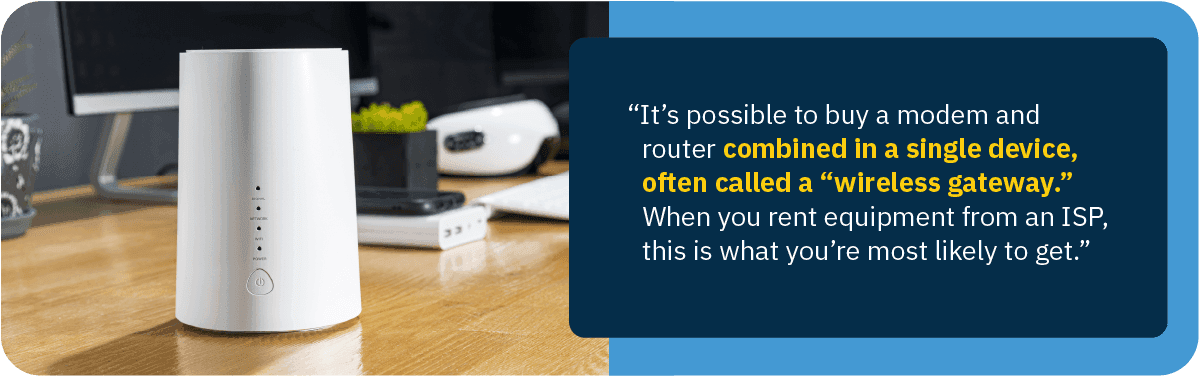
That said, if you’re buying your own devices, we don’t recommend buying a gateway. There’s less flexibility and power. Plus, since modems aren’t universally usable on all providers, you can end up with half a gateway that you can’t use if you ever change internet providers.
Get more out of your internet
You pay a lot for internet—make sure your equipment is helping you maximize your investment.
Dave Schafer is a freelance writer with a passion for making technical concepts easy for anyone to understand. He’s been covering the world of gadgets, tech, and the internet for over 8 years, with a particular focus on TV and internet service providers. When he’s not writing, Dave can be found playing guitar or camping with his family and golden retriever, Rosie.
Bri Field has a background in academia, research writing, and brand marketing. She has edited scientific publications, conference papers, digital content, and technical communications. As Assigning Editor, she enjoys ensuring all content is accurate, clear, and helpful. In her free time, you can find her in the kitchen trying a new recipe, out on a hike, or working through her massive TBR list.
Endnotes and sources
1. "Analyze the differences between Wi-Fi 6 vs. Wi-Fi 5." Tech Target. Accessed 17 January 2023.
