Abode home security reviews


Overall, Abode is a decent option for renters or homeowners who want a minimal home security solution. While the setup was more complicated than expected, we liked that there was no drilling or permanent fixtures involved. Compared to other security systems on the market, this bundle is quite bare-boned. But it does the job, making it ideal for people who move around a lot but want peace of mind at home.



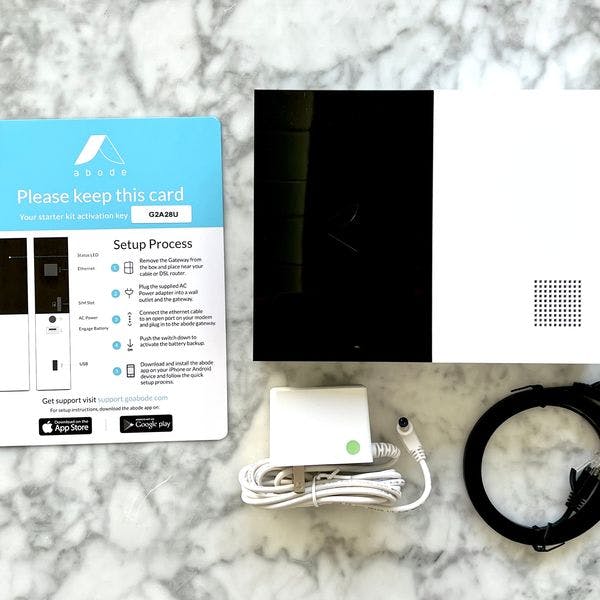

We tested an Abode smart security kit in our home to provide an overview of what you should know about it—from setup and our favorite (and not so favorite) features to monitoring plans and customer support.
Abode's Smart Security Kit comes with the essentials you need to secure and monitor your apartment or residence. The hub is the "Gateway," which connects all the devices that come in the kit, including the keypad, indoor/outdoor camera, and mini door/window sensors. You can customize your system by connecting up to 160 devices and can easily buy equipment à la carte for reasonable prices. Abode stands by its equipment with a one-year warranty.
It's worth noting that Abode has two different base stations to choose from. The one that came with our kit is the Gen 2 Gateway, which looks like a standard security system box. It also offers the Iota, which looks more upscale and includes other useful features like a camera, two-way audio, and a motion sensor. Regardless of which you choose, they both connect to the internet via a provided ethernet cable and plug into a wall outlet. It would be better if the system had Wi-Fi connection capability; this would eliminate the need for an ethernet cable.
We love that Abode's DIY home security kit integrates with Amazon Alexa, Apple HomeKit, Google Home, Sonos, and more. Specifically, we use Amazon Alexa and Google Home throughout our residence. Being able to connect these to the Abode system means we don't have to choose one or the other—which is something not all home security companies can say.
We also found the Abode Cam 2 to be a versatile camera that works well indoors and outdoors. For our testing purposes, we used it indoors for extra security in the living room. When setting it up, we were able to customize it to detect people, packages, and pets. There is some lagging when pets and people move around fast; otherwise, stationary objects are clear. While the two-way talk feature comes in handy, there's about a three-second delay on each end, and the voice may break without a strong connection.
In contrast to other home security systems by brands like Vivint, SimpliSafe, and Ring, everything in the kit has a bare-bones feel—unless you add on to a bundle. Speaking of which, Abode could also offer more bundle options—some homeowners may find it limiting with only two to choose from. For example, compared to Ring's eight-piece set (in the same price range), Abode's smart security kit is missing a dedicated motion detector and two additional door/window sensors.
Abode compatibility with voice assistants
| Voice assistant | Compatible? |
|---|---|
| Alexa | Yes |
| Google Home | Yes |
| Siri | Yes |
| Bixby | No |
| Cortana | No |
Abode compatibility with climate control systems
| Climate system | Compatible? |
|---|---|
| Honeywell | No |
| Nest | No |
| ecobee | Yes |
| Wyze | No |
| Amazon | No |
Abode compatibility with lighting control systems
| Lighting system | Compatible? |
|---|---|
| GE | Yes |
| Leviton | Yes |
| Philips Hue | Yes |
| Enerwave | Yes |
| GoControl | Yes |
Abode compatibility with smart door locks
| Smart door locks | Compatible? |
|---|---|
| Kwikset | Yes |
| Yale | Yes |
| August | Yes |
| Schlage | Yes |
| Level Lock | No |
Abode offers two distinct packages to accommodate homeowners’ various needs. We specifically tested out the Smart Security Kit, which includes five devices and is priced fairly with industry standards. But when stacked up against Ring's eight-piece security kit and other comparable DIY home security systems, the value isn't quite there—especially when there isn't a sale. Similar to Ring, though, Abode offers customizable equipment and monitoring plans at excellent prices.
Besides the kit price, Abode helps people save money in different ways. First, the kit is DIY, which means there's no professional installation fee involved. After the installation, you're free to use self-monitoring at no cost.
Professional monitoring isn't mandatory to enjoy Abode's home security perks. But if it's something you're considering, their Pro plan costs only $21.99 per month. This is a bargain, considering the average professional monitoring service costs are typically around $30, and can even be up to $70 per month.
One thing that makes Abode stand out from its competitors is the fact that it offers professional monitoring on demand. Let's say you're going on vacation for five days. You don't necessarily need to commit to a full month of professional monitoring—you can buy a three- or seven-day bundle! This is perfect for those who want to beef up security on occasional trips but don't need a full month of protection otherwise. The cost-per-day is pricier than Abode's monthly package, but you won't worry about forgetting to cancel later on.
If you've never installed a home security system on your own before, you may find it frustrating to set up Abode's home security system. Unlike competitors like Ring or SimpliSafe, Abode doesn't embed interactive in-app tutorials or include a thorough manual in the package. This makes the installation process tedious, as you'll likely have to watch third-party tutorials online to learn the ropes.
When setting up the hub, make sure that the switch is not already powered “on.” Otherwise, it won't connect. Our Gateway arrived switched “on,” and wouldn't connect the first three times we tried to get it working. Once we found out that the switch has to be turned “off” and tried again, it worked like a charm. There's a card with basic instructions that come with the box to guide this part of the setup.
While you're doing this, you'll download the Abode mobile app. Then, you’ll follow the prompts to set up and activate the individual devices. The mobile app is easy to navigate, even for home security and tech newbies. The camera and mini door/window sensors were a breeze to get up and running.
We also ran into a hiccup connecting the keypad. The specific keypad included in our kit (“Keypad 2”) didn’t appear in the “devices” option in the app. And while we naturally tried the only keypad option that did appear (“Keypad 1”), that one didn’t work either. Although Abode’s customer support was able to get the keypad up and running, it was frustrating not being able to troubleshoot it ourselves.
Beyond the issues connecting it, the keypad isn't very user-friendly. When trying to figure out how the keypad worked after connecting it to the hub, we accidentally set off the fire alarm on not one, but two occasions! It would be helpful for Abode to incorporate a "testing mode" for new users to become familiar with the system first. Fire dispatch called, and we had to explain that we were trying to set up our system and didn't mean to set off any alarms. Thankfully, all it took to cancel dispatch was an automated call with Abode to verbally confirm our home address and PIN code.
In spite of the frustrating setup process, we do like Abode's no-commitment approach—making it a good choice for renters. The mini door/window sensors come with robust double-sided adhesives. We were able to affix the adhesive to each piece, and then stick them where we wanted them at home. Abode provides screws to help you affix the keypad to the wall, but it's not required.
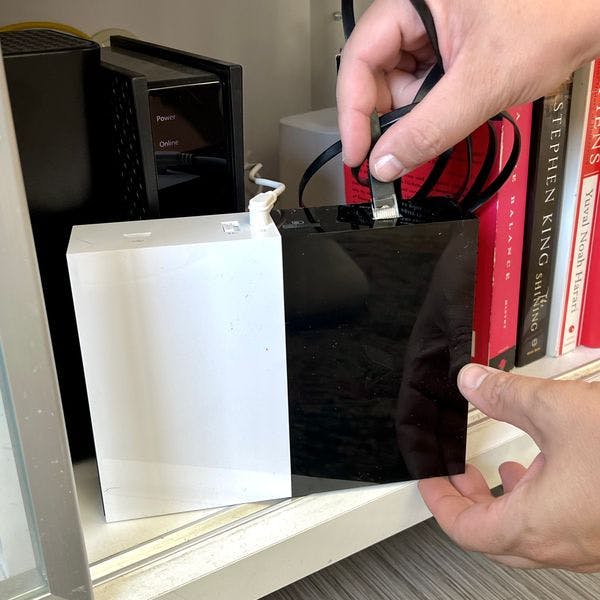


Every Abode user can use self-monitoring for free after installation. This option allows you to view live videos, take advantage of integrations, and get push notifications. You can also control whether you want the camera to detect a person, package, and/or pet. Without a plan, you can't store captured video content or execute automations. The most important thing to consider if you use Abode without a plan is that you'd be responsible for contacting first responders if an emergency occurs.
After the free plan, there's a Standard plan. This costs $6 per month and allows you to store videos for up to 10 days. You can also control your smart home devices with the Standard plan, but it doesn’t include professional monitoring or cellular backup. If you’re looking for more optimal security, Abode's Pro plan may be the best fit. At $21.99 per month, you get everything in the Standard plan, plus professional monitoring and cellular backup. According to the representative we spoke with, the professional monitoring center gets in touch within 60 seconds in the event of a triggered house alarm—which held true in the case of our two accidental fire alarms.
We contacted Abode’s customer support when we encountered our many issues during installation. During the keypad setup, we reached out via online chat first. The projected wait time was three minutes—but it took them more than 15 minutes to reply. During that time, we reached a representative within seconds by calling customer service instead. And once connected, we were pleased to discover that Abode's customer service was helpful and friendly.
The traditional phone call is your best bet if you want to get through to someone quickly. There were no automated hoops to get through—someone from Abode's customer service team picked up and assisted us immediately. They provided step-by-step guidance on connecting our keypad to the Gateway hub and answered our questions clearly.
Abode employs industry-standard security practices to protect personal information, data, and documents. According to its privacy statement, it uses many encryption levels in the communication between all devices connected to your gateway and system.
Something worth keeping in mind, though, is that Abode logs the following information:
Consumers don't have the liberty to delete their data or control how Abode shares such information. Abode does share information with third parties as it sees fit.
Learn the specifics of how Abode uses your data by reading the terms and conditions carefully. Contact customer support for additional details. And remember to ask home security companies plenty of questions before committing to one.