How to keep your kids safe on the internet

The internet is a wonderful tool for keeping in touch with friends and family, learning, and entertainment. However, there are also some dark sides to the online world that parents need to be aware of:
- Inappropriate content: Whether it’s vulgar language, graphic violence, or sexual material, inappropriate content is perhaps the most common threat to kids online. The numbers are a bit shocking: Nearly 60% of kids aged 10–12 have been exposed to violent or sexually explicit content online. (1)
- Online predators: Online predators are adults who use the internet to entice and exploit children. Girls make up the majority of victims (78%), but all kids are at risk. The vast, vast majority (98%) of online predators have never met their targets. (2)
- Cyberbullying: Cyberbullying is any aggressive, threatening activity conducted online, and it affects over 35% of kids aged 12–17. Again, girls are more likely to be victims, but all children are at risk. (3) Cyberbullying can have consequences just as severe as in-person bullying and should always be taken seriously.
Online safety for kids is partly about putting the right guardrails in place through tools like parental controls. It’s also about teaching your kids about the risks and dangers of the internet and how they can conduct themselves online in a way that keeps them safe and avoids trouble.

1. Teach children about the dangers of the internet
Your first step is to have a frank—but age-appropriate—discussion with your kids about what the internet is, what it’s great for, and how it can be dangerous. This can mean having some hard conversations. You may need to explain that there are bad people out there and that not everyone has their best interests at heart. However, teaching kids what to avoid online and why can help empower them to make smarter choices.
Knowing where to start with these conversations can be tough. Fortunately, there are a lot of good resources out there to help. Google’s Be Internet Awesome is a pretty comprehensive program with several modules: instructional tools for kids, lesson plans for parents and educators, and a pledge for parents. The Family Online Safety Institute (FOSI) also has a ton of excellent resources.

2. Teach children about best practices for online safety
Teach children basic internet safety guidelines:
- Don’t talk to strangers. People are not always who they appear to be online.
- Avoid sharing personal information, even on social media accounts. This includes phone number, home address, what school the child attends, and anything else that could help someone find them in “real life.”
- Never share their physical whereabouts.
- Never share passwords with anyone.
- Report anything that makes them uncomfortable to a parent or guardian immediately.
These tips aren’t comprehensive, and they’re not foolproof, but they can go a long way toward keeping your kids safe and establishing lifelong habits for smart internet usage.
3. Use parental controls
Parental controls are an excellent way to put guardrails in place for your kids. They can be used to limit the amount of screen time kids can have, block inappropriate websites and content, and even get insights into what your kids are actually doing online.
Parental controls come bundled on many devices, including iPhones and iPads. You can also find them in internet security software, and many internet service providers (ISPs) also provide their own parental controls. If your ISP doesn’t, check out Norton Family or the Circle Home Plus system—both are excellent options for multi-device protection.
Generally, implementing parental controls at a higher level—like through your ISP—lets you cast a wider net and ensure no devices slip through the cracks, but using the controls built into devices or apps can provide more opportunities to fine-tune them.
Here are some of the first things we recommend doing:
- Set time limits on devices. Exactly how long the limit should be depends on you and your family (some kids don’t handle screen time well) but there should almost certainly be limits in place.
- Put content filters in place. One of the simplest ways to do this is by enabling Google Safe Search. Most parental control suites also have a simple toggle to filter out adult content—here are instructions for Apple devices.
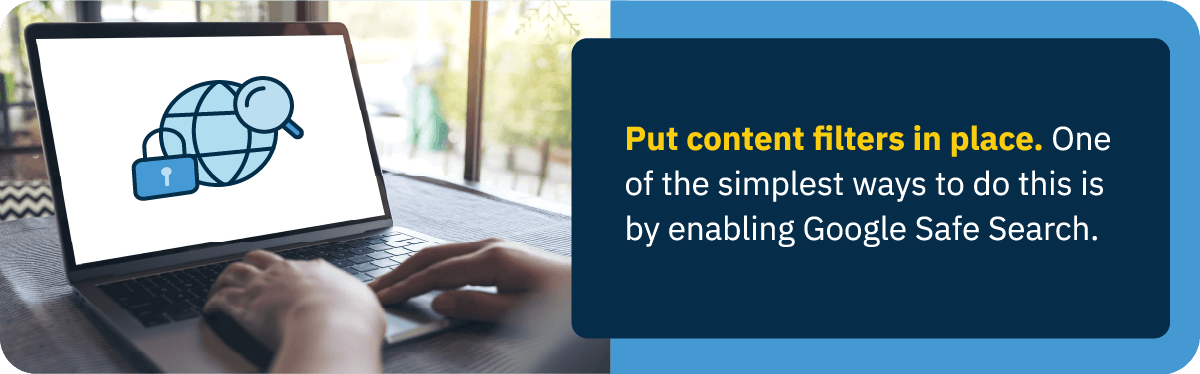
4. Review the content, games, and apps kids are using
If you’re able, set parental controls on the devices or accounts your children use so that you’re required to review and approve new apps and games that are downloaded. This is a great way to ensure that young kids aren’t inadvertently downloading risky or inappropriate apps.
If that’s not possible, conduct periodic reviews of what apps and games kids are spending time on. This can be as simple as a conversation about any new content they've found and enjoyed. Simply showing interest in what they’re doing could push them to make smarter decisions.
5. Set clear expectations for behavior
If there are websites, apps, or content you don’t want kids using, make it clear. Don’t leave room for ambiguity. Lay out your expectations for internet usage and conduct in a simple, concise manner, and ensure that children understand the expectations and any consequences for violating them, such as loss of devices or screen time. There are “internet safety contracts” (like this one from the New Hampshire Department of Justice) that you can print and review as a family to help lay out expectations.
6. Keep devices in open, public areas
One of the simplest and best ways to help keep kids safe online is to keep devices in public areas of the house, rather than bedrooms. This can help minimize the possibility of kids engaging in risky behaviors, and it helps afford some extra transparency into what they’re up to. It’s much easier to spot potential warning signs of trouble if you can actually see them.
Educate kids and stay safe out there
Whether you’re a parent wanting to protect your own kids or you’re looking after the children of others, internet safety is a major consideration these days. By educating kids, making smart use of parental controls, and following a few basic principles, you can significantly reduce the risk to kids and help everyone get the most out of their online experience.
Above all else, make sure you maintain open lines of communication. Make yourself available if they need to confide in you about something they’ve seen online, and make sure they understand they can always come to you with questions, concerns, or problems. Simply knowing you’re available can make a huge difference in how likely kids are to have these types of open discussions.
Dave Schafer is a freelance writer with a passion for making technical concepts easy for anyone to understand. He’s been covering the world of gadgets, tech, and the internet for over 8 years, with a particular focus on TV and internet service providers. When he’s not writing, Dave can be found playing guitar or camping with his family and golden retriever, Rosie.
Bri Field has a background in academia, research writing, and brand marketing. She has edited scientific publications, conference papers, digital content, and technical communications. As Assigning Editor, she enjoys ensuring all content is accurate, clear, and helpful. In her free time, you can find her in the kitchen trying a new recipe, out on a hike, or working through her massive TBR list.
Endnotes and sources
1. “2018 Children and Teen Cyber Fact Sheet,” Bark. Accessed 30 October 2022.
2. “The Online Enticement of Children: An In-Depth Analysis of CyberTipline Reports,” National Center for Missing and Exploited Children. Accessed 30 October 2022.
3. “2019 Cyberbullying Data,” Cyberbullying Research Center. Accessed 30 October 2022.
