Ethernet vs. Wi-Fi: pros and cons


Wi-Fi and Ethernet are both options for connecting your devices to the internet. The main difference between the two is how they transmit data: Ethernet uses cables, while Wi-Fi networks are wireless. To help you decide which is right for the different types of devices in your home, we explain what Ethernet and Wi-Fi are and compare the two in terms of convenience, speed, and reliability.
What is Ethernet?
Ethernet is a technology commonly used to physically connect devices by cable so they can communicate with each other. Ethernet cables can be used to transfer data directly between computers or to transmit data between a computer and the internet.
With Ethernet, devices can be connected as part of a small wired network, like one in your home, called a local area network (LAN). Devices can also be part of larger wired networks called wide area networks (WAN). The internet is the largest WAN. University or corporate computer networks are examples of smaller wide area networks.
To connect a device like your computer or smart TV to the internet with an Ethernet cable, you’ll plug the cable into a port in your router (usually labeled LAN or Ethernet). Ethernet ports are square and look like phone jacks, but they are a bit bigger.
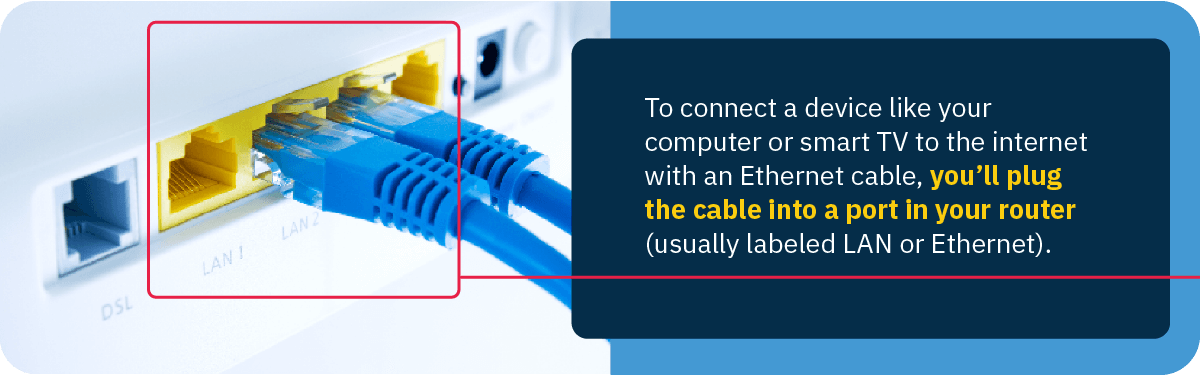
Most routers have four Ethernet ports. One port is used for connecting the router to the internet through an Ethernet jack in the wall, which will already be plugged in if your home network is set up. Chances are good that you’ll have three additional ports for connecting your devices to the router so they can access the internet.
Wired connections are best for devices located near a router that you don’t move, like desktop computers, game consoles, and smart TVs. If your computer doesn’t have an Ethernet port built-in, you may be able to use an adapter (often called a USB or gigabit ethernet adapter) to connect through another port instead, but only if your device supports it.
What is Wi-Fi?
Wi-Fi (short for Wireless Fidelity) is a technology that allows devices to connect to the internet and transmit data wirelessly. With a wireless connection, your router is the only thing connected to the internet via cable. Your router provides a Wi-Fi network that all your devices can use to connect to the internet wirelessly.
Almost every device you’d want to connect to the internet nowadays is compatible with Wi-Fi, including laptops, tablets, cell phones, smart home devices, smart TVs, printers, and game consoles.
All you need to connect devices to your Wi-Fi network is the network name and password. Unlike wired connections, you aren’t tied down by cables, and the number of devices you can connect via Wi-Fi isn’t limited by how many open Ethernet ports your router has. As long as your Wi-Fi signal is strong enough to reach the areas of your home where you want to use the internet, you can move your connected devices around freely.
Comparing Ethernet and Wi-Fi: which is right for you?
There are pros and cons to using Ethernet for a wired connection or Wi-Fi for a wireless connection.
Wireless
- Easy to connect all your devices
- Lets you move devices freely
- Limited by signal strength and range
- Not as fast or reliable as Ethernet
Ethernet
- Faster speeds than Wi-Fi
- Consistent, reliable connection
- Requires cables and available ports
- Difficult to move connected devices
Wired and wireless connections differ when it comes to convenience. With Wi-Fi, all you need to do is select your network and enter the password to connect your devices. With Ethernet connections, you plug your device into the router with a cable and you’re off to the races. But you’ll first have to purchase Ethernet cables for all the devices you want to connect. And you have to make sure the cables are long enough to reach from the router to the devices, which isn’t always practical if they’re far from the router.
For devices that you want to be able to move around your home, like laptops, tablets, or phones, a Wi-Fi internet connection makes much more sense than a wired connection, since you can remain connected from anywhere your Wi-Fi signal can reach. Wi-Fi is also better if you have multiple devices, since the number of devices you can use isn’t limited by how many Ethernet ports are available.
For stationary devices, like smart TVs, gaming consoles, and computers, choosing between Wi-Fi and Ethernet comes down to whether convenience or speed and reliability are more important to you.
Ethernet is more reliable than Wi-Fi. Wi-Fi signals weaken the farther you are from your router (unless you have a Wi-Fi extender), and the signals can be blocked by walls or disrupted by interference from other nearby wireless networks. Ethernet cords don’t have these issues and provide a consistent connection unless they become damaged.

Though your internet speed is determined primarily by your internet plan, Ethernet cables deliver faster speeds than Wi-Fi. This makes Ethernet the better choice for those who want top performance for online games, video calls, or downloading large files.
Whether it’s wired or wireless, if your internet connection is inconsistent or unusually slow, our guide to troubleshooting why your internet isn’t working can help.
Brittany is a Contributing Writer for Switchful with over five years of experience writing about technology in the US and Europe. Her primary focus is on mobile and internet topics. She is passionate about helping people choose the right tech for their needs at the right price.
Bri Field has a background in academia, research writing, and brand marketing. She has edited scientific publications, conference papers, digital content, and technical communications. As Assigning Editor, she enjoys ensuring all content is accurate, clear, and helpful. In her free time, you can find her in the kitchen trying a new recipe, out on a hike, or working through her massive TBR list.
